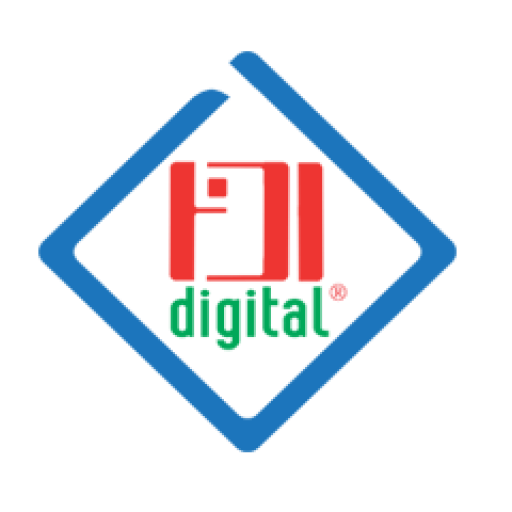Hỗ trợ kỹ thuật
Hướng dẫn cài đặt nhanh máy chấm công RONALD JACK K88
Quick Manual of Time Attendance – Hướng dẫn nhanh máy chấm công RONALD JACK K88
Version: V1.0 – Phiên bản: V1.0
- Appearance introduction / Giới thiệu ngoại hình
(The appearace may have some difference, the pictures are just for your reference)
(Bề ngoài có thể có một số khác biệt, hình ảnh chỉ để bạn tham khảo)
The front side / Mặt trước:
+ Speaker/ Loa
+ LCD / MÀN HÌNH LCD
+ Sensor scanner / máy quét cảm biến
+ key board / bàn phím
The bottom / bên dưới đáy:
+ USB flash disk port / Cổng đĩa flash USB
+ Power supply port / Cổng cấp nguồn
+ Cable port / cổng cáp
+ On-off / bật tắt
The back side / Phía sau:
10 PIN (Power supply/ Exit button/ Lock/ WG input/RS485)
(Nguồn điện/ Nút thoát/ Khóa/ Đầu vào WG/RS485)
- Installation on the wall – Lắp đặt trên tường
Before installation, please check whether power plug is available.
Trước khi cài đặt, vui lòng kiểm tra xem có phích cắm điện không.
- Make mark of the holder on the and confirm the device installing position.
Đánh dấu giá đỡ trên và xác nhận vị trí lắp đặt thiết bị.
- Drill holes according to the marks.
Khoan lỗ theo dấu.
- Fix the holder on the wall.
Cố định giá đỡ trên tường.
- Put the device on the holder, fix it, and charge it.
Đặt thiết bị lên giá đỡ, cố định thiết bị và sạc thiết bị.
- Note – Ghi chú
Keep the device from sunshine, wet and outdoor place.
Giữ thiết bị tránh ánh nắng mặt trời, nơi ẩm ướt và ngoài trời.
- Working temperature is 0-45oC!
Nhiệt độ làm việc là 0-45oC!
- Read and follow the diagram carefully to connect the cable of the electric lock.
Đọc và làm theo sơ đồ cẩn thận để kết nối cáp của khóa điện.
- Register new users – Đăng ký người dùng mới
Menu – Register – User – New Reg – Finger/Card/Password (Please take notes of the ID, Which is connected to the time attendance record.)
Menu – Đăng ký – Người dùng – Đăng ký mới – Finger/Thẻ/Mật khẩu (Vui lòng ghi lại ID, được kết nối với hồ sơ chấm công.)
- Delete user – Xóa người dùng
Menu – Delete (fist input the ID)
Menu – Xóa (nhập ID bằng nắm tay)
Delete all record: delete all the user registration information in the device.
Xóa tất cả bản ghi: xóa tất cả thông tin đăng ký người dùng trong thiết bị.
- Set device ID – Đặt ID thiết bị
Menu – Advanced – Device – Device ID (To change the Device ID).
Menu – Advanced – Device – Device ID (Để thay đổi Device ID).
- Set time and date – Đặt thời gian và ngày tháng
Menu – Advanced – Device – Set Date Time (To set the date and time).
Menu – Advanced – Device – Set Date Time (Để cài đặt ngày giờ).
- USB disk management – Quản lý đĩa USB
Menu – Set COM – U-Disk Mng – Download
Menu – Đặt COM – U-Disk Mng – Tải xuống
- Download: download the registration user information (fingerprint / name,etc.) to the USB disk as a file, for example “AFP_001.DAT”; connect the USB into the computer and upload the data into software with the “upload function” in the time attendance software.
Tải xuống: tải thông tin người dùng đăng ký (vân tay/tên, v.v.) xuống đĩa USB dưới dạng tệp, ví dụ: “AFP_001.DAT”; kết nối USB vào máy tính và upload dữ liệu lên phần mềm bằng “chức năng upload” trong phần mềm chấm công.
- USB uploading can transfe the data from the software or the registration data form the same model.
Tải lên USB có thể truyền dữ liệu từ phần mềm hoặc dữ liệu đăng ký từ cùng một mô hình.
Note: Make sure the identily of the USB loading informate file device ID with the device ID. For example, the file “AFP_001.DAT” can only be recognized by the “001” ID device.
Lưu ý: Đảm bảo rằng ID thiết bị tải tệp tin thông tin nhận dạng USB với ID thiết bị. Ví dụ: tệp “AFP_001.DAT” chỉ có thể được nhận dạng bởi thiết bị ID “001”.
- New record: download the time attendance record into the USB and form a file, for example “GLG_001.TXT”; Connect the USB to the computer and upload the data to the software using the “Upload data” and “Upload data from USB”.
Bản ghi mới: tải bản ghi chấm công vào USB và tạo thành một tệp, ví dụ “GLG_001.TXT”; Kết nối USB với máy tính và tải dữ liệu lên phần mềm bằng nút “Upload data” và “Upload data from USB”.
- Set COM – Đặt COM
- Menu – Set COM – Ethernet – TCP/IP srtting (To enter the communication)
Menu – Set COM – Ethernet – TCP/IP srtting (Để vào giao tiếp)
- User Ethernet to connect the device to the computer.
Ethernet người dùng để kết nối thiết bị với máy tính.
IP address (Địa chỉ IP): 192.168.1.224
Subnet mask (Mặt nạ mạng con): 255.255.255.0
Default gateway (Gateway mặc định): 192.168.1.1
Computer / Máy tính
IP address (Địa chỉ IP):: 192.168.1.100
Subnet mask (Mặt nạ mạng con): 255.255.255.0
Default gateway (Gateway mặc định): 192.168.1.1
- Check personal record – Kiểm tra hồ sơ cá nhân
OK – put in personal fingerprint / card / password – get to see the personal record
OK – nhập dấu vân tay / thẻ / mật khẩu cá nhân – xem hồ sơ cá nhân
- Schematic diagram of access control wiring – Sơ đồ hệ thống dây điện kiểm soát truy cập
Connect the electric lok & exit button & Wiegand reader & RS485.
Kết nối khóa điện & nút thoát & đầu đọc Wiegand & RS485.
- FAQ – Câu hỏi thường gặp
- Slow or fail to recognize fingerprint
Chậm hoặc không nhận dạng được vân tay
- Make sure to put the finger on the middle of the fingerprint sensor Check if there is injury in the finger.
Đảm bảo đặt ngón tay lên giữa cảm biến vân tay Kiểm tra xem ngón tay có bị thương không.
- Check if there is dirt or wet on the fingerprint sensor, then clean it and try verufication again.
Kiểm tra xem có bụi bẩn hoặc ẩm ướt trên cảm biến vân tay không, sau đó làm sạch và thử xác minh lại.
- If the finger is too dry, breathe some air to the finger and try again.
Nếu ngón tay quá khô, hãy thổi một ít không khí vào ngón tay và thử lại.
- Fail to connect device software via Ethernet
Lỗi kết nối phần mềm thiết bị qua Ethernet
- Check if the device ID is the same in both the hardware and software, and ping device IP to check whether workable. After confirmed device ID and network, then try to connect again.
Kiểm tra xem ID thiết bị có giống nhau trong cả phần cứng và phần mềm hay không và ping IP của thiết bị để kiểm tra xem có khả thi hay không. Sau khi xác nhận ID thiết bị và mạng, hãy thử kết nối lại.
- Fail to unlock the door even if recognized successfully
Không mở khóa được cửa dù nhận diện thành công
- Check the user right setting.
Kiểm tra cài đặt quyền của người dùng.
- Make sure the cprrect connection between relay signal and the electric lock.
Đảm bảo kết nối chính xác giữa tín hiệu rơle và khóa điện.
- No record in the software original record
Không có bản ghi nào trong bản ghi gốc của phần mềm
- Check whether there is corresponding employee registration ID, tn the employee information and check the check in date. Then collect all the data again.
Kiểm tra xem có ID đăng ký nhân viên tương ứng hay không, kiểm tra thông tin nhân viên và kiểm tra ngày nhận phòng. Sau đó thu thập lại tất cả dữ liệu.
- Indication of “Exceeding of access control record”
Dấu hiệu “Vượt quá kỷ lục kiểm soát truy cập”
- Menu – Advanced – Device – Record – Set “0”.
Menu – Nâng cao – Thiết bị – Ghi – Đặt “0”.
THÔNG SỐ KỸ THUẬT – Máy chấm công vân tay K88